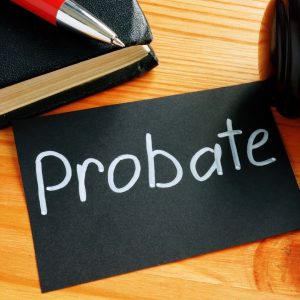Phone Applications Seniors Should Embrace
Usage of smart, internet-connected devices is becoming the norm among people of all ages, even seniors. For the elderly, advanced technology and senior friendly high-tech devices make daily tasks easier and can enhance quality of life. With technology, seniors have the tools and assistance to be more independent.
There are some applications (“apps”) which can help assist with your daily routine and most of them are already on your cellphone. Some apps may be free, and others may have a small charge for purchase. Here are few for you to check out:
Car Finder (android phones)
This app can help you find your car in a crowded parking lot or on a busy street. If you have an iPhone, you may want to try Anchor Pointer Compass GPS. The program, as the name states, uses your GPS to assist you in getting from your location to your car.
Magnifying Glass with Light (iPhone)
You can use this app when you have small print to read, such as pill bottles or menus. It can also to be used to light up and magnify areas where you may have dropped something small such as a screw or a pill.
Senior Phone (android)
Instead of using the standard screen on your handset which has many small icons, this replaces it with large, colorful icons that are easy to understand.
Find My iPhone (iPhone)
This does exactly what the name implies, as long as your phone has battery life. Once you sign up with the service, you will be able to track your phone wherever it goes, which is helpful if you lose the device. You can also send a message to the phone in case a good Samaritan finds it and can assist in giving it back.
Pillboxie (iPhone)
This application helps you to remember to take your medication at the proper times.
Red Panic Button App (android and iPhone)
If you are ever in trouble and need assistance immediately, this can help. If you are in trouble press the red panic button on the app and it will send an email and text message with your location. This information goes out to people you have as emergency contacts.
Lumosity (android and iPhone)
This one is just for fun. If you like to play games and keep your mind active this application has many games to keep you occupied.
Remember today’s technology can keep you engaged, connected, mentally active, and physically safe. It is increasingly important to keep in the high-tech loop.
Contact our office today for Medi-Cal planning assistance.